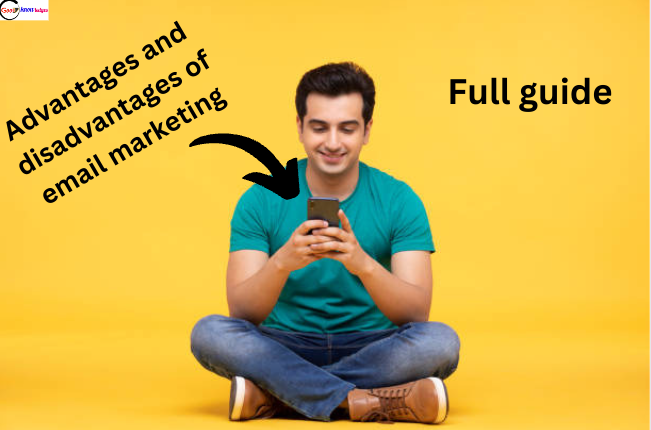How to Use Amazon Pay Balance
Introduction to Amazon Pay Balance:
Amazon Pay Balance functions similarly to a digital wallet while making Amazon purchases. It's a simple and secure way to shop online without using your debit or credit card information each time. It's a sum of money saved in your Amazon account that you can use to purchase a variety of products and services available on the platform.
So, how do you use your Amazon Pay balance? It is fairly straightforward. Once you've added dollars or rupees and any other currency to your Amazon Pay balance, you can spend it at the checkout while making Amazon purchases. Simply pick Amazon Pay Balance as your payment method, and the funds will be withdrawn from your balance. It's a convenient method to shop, particularly for frequent Amazon users looking to shorten their payment procedure. Furthermore, utilizing Amazon Pay balance typically comes with benefits such as cashback offers and discounts, making it even more appealing to use.
What we understand in this article
- Setting up Amazon Pay Balance
- Exploring Exclusive Deals:
- Maximizing Cashback and Rewards:
- Security and Fraud Prevention:
- Integrating Amazon Pay Balance with Other Services:
- Budget-Friendly Shopping Strategies:
- Comparing Amazon Pay Balance with Other Payment Methods:
- some Real-Life Success Stories:
- Future Trends and Innovations:
- some FAQs
Setting up Amazon Pay Balance
Create an Amazon Account: If you don't have an Amazon Pay account, you can create it by following these steps carefully. You can do this by going to the Amazon website or installing the Amazon app on your mobile device.
Navigate to your account settings. Once logged in, navigate to your account settings. You can usually discover this option by clicking on your name or the profile symbol in the top right corner of the Amazon page.
Find Amazon Pay Balance: In your account settings, look for the Amazon Pay Balance option. It could be listed in a section called "Payment Options" or "Your Payments."
Navigate to your account settings. Once logged in, navigate to your account settings. You can usually discover this option by clicking on your name or the profile symbol in the top right corner of the Amazon page.
Find Amazon Pay Balance: In your account settings, look for the Amazon Pay Balance option. It could be listed in a section called "Payment Options" or "Your Payments."
Add Funds: Before you can set up your Amazon Pay Balance, you must first fund your account. Click on the "Add Funds" button and follow the steps. To finish the purchase, select the amount to add and your desired payment method.
Verify Your Information: Amazon may ask you to verify your identification before adding funds to your Amazon Pay Balance, especially if you're contributing a large sum of money. Follow any prompts or instructions to finish the verification process.
Confirmation: After successfully adding funds to your Amazon Pay Balance, you will receive a confirmation message. You can now use these funds to make Amazon purchases without having to enter your payment information each time.
Verify Your Information: Amazon may ask you to verify your identification before adding funds to your Amazon Pay Balance, especially if you're contributing a large sum of money. Follow any prompts or instructions to finish the verification process.
Confirmation: After successfully adding funds to your Amazon Pay Balance, you will receive a confirmation message. You can now use these funds to make Amazon purchases without having to enter your payment information each time.
That is it! You're all prepared to use Amazon Pay Balance for your online shopping requirements. Remember that you may always add funds to your balance or check it at any moment using your Amazon account settings.
How to Use Amazon Pay Balance
To use Amazon Pay Balance efficiently, first ensure that your account has enough cash, which may be added via a variety of payment methods. When you've loaded your balance, go to the checkout page to make a purchase on Amazon's website or app. Here, choose Amazon Pay Balance as your payment method. After confirmation, the order amount will be taken from your balance. Furthermore, Amazon Pay Balance may be used to complete transactions on partner websites and applications that support it, streamlining the payment process across several platforms. Keep track of your balance and enjoy the ease and security it provides for easy transactions.
Here are some steps to use Amazon pay balance
(step 1) Load Funds: Start by confirming that your Amazon Pay Balance is sufficient. You may contribute funds using a variety of payment options, including credit/debit cards, net banking, and Amazon Pay Gift Cards.
(step 2) Shopping: Browse the products on Amazon's website or app and choose what you want to buy. Add them to the cart.
(step 3) Checkout: When you're ready to make your purchase, go to the checkout page.
(step 4) Payment Options: On the checkout screen, choose Amazon Pay Balance as your chosen payment method.
(step 5) Confirm Payment: After selecting Amazon Pay Balance, confirm your payment. The order money will be taken from your account balance.
(step 2) Shopping: Browse the products on Amazon's website or app and choose what you want to buy. Add them to the cart.
(step 3) Checkout: When you're ready to make your purchase, go to the checkout page.
(step 4) Payment Options: On the checkout screen, choose Amazon Pay Balance as your chosen payment method.
(step 5) Confirm Payment: After selecting Amazon Pay Balance, confirm your payment. The order money will be taken from your account balance.
(step 6) Transaction Completion: Once the payment is confirmed, your transaction will be finalized and the order will be executed.
(step 7) Track Balance: Keep track of your Amazon Pay balance to ensure you have enough money for future transactions.
(step 8) Use on Partner Websites: In addition, Amazon Pay Balance may be used to make purchases on partner websites and applications that accept it, providing ease across many platforms.
Following these steps will allow you to efficiently use your Amazon Pay Balance for hassle-free transactions.
Exploring Exclusive Deals:
Exploring exclusive Amazon deals is like going on a treasure hunt for discounts! Here is your strategy for discovering those gems:
Go to the Deals section: Begin by visiting Amazon's website or app and selecting the "Deals" tab. It's your entry point to a world of savings and exclusive offers.
Browse By Category: Amazon allows you to easily narrow down your search. Whether you like technology, fashion, home products, or something else, there's a category for you.
Discover Lightning Deals: These are opportunities that won't last! Lightning Deals provide significant savings on a wide range of products, but they are only available for a limited time or until they sell out. Keep your eyes open and move fast.
Go to the Deals section: Begin by visiting Amazon's website or app and selecting the "Deals" tab. It's your entry point to a world of savings and exclusive offers.
Browse By Category: Amazon allows you to easily narrow down your search. Whether you like technology, fashion, home products, or something else, there's a category for you.
Discover Lightning Deals: These are opportunities that won't last! Lightning Deals provide significant savings on a wide range of products, but they are only available for a limited time or until they sell out. Keep your eyes open and move fast.
Clip Coupons: Don't forget about digital coupons! Amazon provides a multitude of coupons that you can "clip" to save even more at checkout. It's like having a stack of virtual coupons waiting to be used whenever you shop.
Embrace Subscribe & Save: If you buy particular things regularly, consider joining Amazon's Subscribe & Save program. Not only do you save money on regular delivery, but you can also get unique offers and coupons for Subscribe & Save items.
Unlock Prime Exclusive Deals: Amazon Prime members get a golden passport to special offers and discounts. Look for items branded "Prime Exclusive Deals" to get even greater savings. Furthermore, Prime members frequently have early access to select Lightning Deals.
Embrace Subscribe & Save: If you buy particular things regularly, consider joining Amazon's Subscribe & Save program. Not only do you save money on regular delivery, but you can also get unique offers and coupons for Subscribe & Save items.
Unlock Prime Exclusive Deals: Amazon Prime members get a golden passport to special offers and discounts. Look for items branded "Prime Exclusive Deals" to get even greater savings. Furthermore, Prime members frequently have early access to select Lightning Deals.
Set Up Deal Alerts: Looking for something specific? To set alerts, use Amazon's "Watched Deals" function. Add the item to your watchlist and Amazon will alert you if the price reduces.
With these strategies in hand, you're ready to start your quest of discovering unique offers on Amazon. Remember, when you find the ideal offer, you can use your Amazon Pay balance to complete your transaction seamlessly. Happy searching, and may you find plenty of savings along the way.
With these strategies in hand, you're ready to start your quest of discovering unique offers on Amazon. Remember, when you find the ideal offer, you can use your Amazon Pay balance to complete your transaction seamlessly. Happy searching, and may you find plenty of savings along the way.
Maximizing Cashback and Rewards:
Maximizing cashback and rewards using Amazon Pay Balance is an intelligent method to get the most out of your online purchasing experience. Here are some suggestions to help you optimize your profits while using the convenience of Amazon Pay Balance:
Leverage Cashback Offers: Keep a watch out for cashback offers designed exclusively for Amazon Pay Balance users. These promos frequently offer a percentage of your purchase price back in cashback, thus giving you discounts on top of savings.
Leverage Cashback Offers: Keep a watch out for cashback offers designed exclusively for Amazon Pay Balance users. These promos frequently offer a percentage of your purchase price back in cashback, thus giving you discounts on top of savings.
Consider Bonus Rewards: When you use Amazon Pay Balance to make purchases, several credit cards and loyalty programs can reward you with bonus points. Connect your preferred payment method to your Amazon account to ensure you qualify for any additional rewards or bonuses.
Strategic Spending: Time your purchases to coincide with specials and special events where cashback and points are increased. Consider scheduling your larger purchases to increase your revenue during these times.
Stack Rewards: Look for ways to combine several rewards and cashback packages. To optimize your savings on a single transaction, combine Amazon Pay Balance cashback with benefits from your credit card or loyalty club.
Strategic Spending: Time your purchases to coincide with specials and special events where cashback and points are increased. Consider scheduling your larger purchases to increase your revenue during these times.
Stack Rewards: Look for ways to combine several rewards and cashback packages. To optimize your savings on a single transaction, combine Amazon Pay Balance cashback with benefits from your credit card or loyalty club.
Consider Subscribe & Save: If you frequently buy particular things, join Amazon's Subscribe & Save service. When you use Amazon Pay Balance, you can earn cashback or incentives on recurring deliveries in addition to receiving savings.
You can maximize your savings and earn important rewards with each transaction by carefully using Amazon Pay Balance and keeping an eye out for cashback and rewards opportunities. So, remember to explore how to use Amazon Pay Balance to your advantage and enjoy the benefits of smart shopping! Happy shopping!
Security and Fraud Prevention:
Security and fraud prevention are essential when using any online payment option, including Amazon Pay Balance. Amazon uses various strong security procedures to protect consumers' financial information and transactions. These methods include encryption techniques, secure server connections, and multi-factor authentication to validate users' identities.
Here are some extra recommendations to help you use Amazon Pay Balance securely:
Here are some extra recommendations to help you use Amazon Pay Balance securely:
Create a Strong Password: For your Amazon account, choose a unique and strong password that combines letters, numbers, and special characters. Avoid providing easily guessed information, such as your name or birthdate.
Enable Two-Factor Authentication (2FA): Use Amazon's two-factor authentication option to increase the security of your account. This usually entails receiving a one-time code via SMS or using an authenticator app to confirm your identity upon login.
Regularly Monitor Your Account: Keep track of your Amazon Pay Balance transactions and account activities. Report any suspicious or unlawful transactions to Amazon immediately.
Enable Two-Factor Authentication (2FA): Use Amazon's two-factor authentication option to increase the security of your account. This usually entails receiving a one-time code via SMS or using an authenticator app to confirm your identity upon login.
Regularly Monitor Your Account: Keep track of your Amazon Pay Balance transactions and account activities. Report any suspicious or unlawful transactions to Amazon immediately.
Beware of Phishing Attempts: Avoid phishing emails or communications that aim to fool you into disclosing your Amazon login credentials or personal information. Amazon will never request important information via email, so always confirm the veracity of any contact before responding or clicking on links.
Update Your Contact Information: Make sure your Amazon account settings include your current contact information, such as your email address and phone number. This allows you to receive vital notifications and alerts about your account activities.
Update Your Contact Information: Make sure your Amazon account settings include your current contact information, such as your email address and phone number. This allows you to receive vital notifications and alerts about your account activities.
Only use secure devices and networks to access your Amazon account or make transactions with Amazon Pay Balance. Avoid utilizing public Wi-Fi networks, as they are susceptible to interception by malevolent parties.
You can use Amazon Pay Balance with confidence if you follow these security best practices and take precautions to secure your account. Remember, knowing how to use Amazon Pay Balance securely is critical for protecting your financial information and having a worry-free shopping experience.
You can use Amazon Pay Balance with confidence if you follow these security best practices and take precautions to secure your account. Remember, knowing how to use Amazon Pay Balance securely is critical for protecting your financial information and having a worry-free shopping experience.
Integrating Amazon Pay Balance with Other Services:
Integrating Amazon Pay Balance with other Amazon services, such as Amazon Prime, can provide consumers with extra benefits and privileges. Here's how readers may use this integration:
Amazon Prime Membership: By integrating Amazon Pay Balance into an Amazon Prime membership, consumers may expedite their purchasing experience and gain access to special advantages. Prime members get free and quick delivery on qualifying purchases, access to Prime Video for movies and TV series, Prime Music for ad-free music streaming, and other perks.
Seamless Payments: When Amazon Pay Balance is linked to Amazon Prime, members may make purchases without interruption. They may utilize their balance to pay for Prime membership fees, as well as purchases throughout the Amazon site, without having to continuously type credit card information.
* Potential Debt: If credit card users do not manage their balances carefully, they may overspend and incur debt, resulting in interest charges and fines.
* Transaction Fees: Some payment systems, such as PayPal, may charge transaction fees for specific types of transactions or currency conversions, which increase the cost of goods.
* Security Risks: Although credit cards and payment systems utilize security safeguards, they are nevertheless vulnerable to data breaches and fraudulent activities, putting consumers' financial information at risk if hacked.
In summary, Amazon Pay Balance provides consumers with ease, security, and budgetary control when making purchases on Amazon, although it may have limited acceptance and fewer incentives than other payment options. Users should consider the benefits and drawbacks of each payment method based on their
Amazon Prime Membership: By integrating Amazon Pay Balance into an Amazon Prime membership, consumers may expedite their purchasing experience and gain access to special advantages. Prime members get free and quick delivery on qualifying purchases, access to Prime Video for movies and TV series, Prime Music for ad-free music streaming, and other perks.
Seamless Payments: When Amazon Pay Balance is linked to Amazon Prime, members may make purchases without interruption. They may utilize their balance to pay for Prime membership fees, as well as purchases throughout the Amazon site, without having to continuously type credit card information.
Earn Cashback and Rewards: Some Amazon Prime memberships include cashback or reward incentives for using Amazon Pay Balance for transactions. By combining the two services, consumers may earn additional cashback or rewards points on their purchases, increasing their savings and advantages.
unique Deals & Discounts: Amazon frequently provides unique deals and discounts to Prime members. Members who use Amazon Pay Balance for these purchases can benefit from special incentives while also using their balance for easy and safe payments.
Access to Prime Day bargains: Prime members have early access to Amazon's annual Prime Day event, which includes thousands of bargains across all categories. Users who integrate Amazon Pay Balance with their Prime membership may quickly make purchases during Prime Day without trouble.
unique Deals & Discounts: Amazon frequently provides unique deals and discounts to Prime members. Members who use Amazon Pay Balance for these purchases can benefit from special incentives while also using their balance for easy and safe payments.
Access to Prime Day bargains: Prime members have early access to Amazon's annual Prime Day event, which includes thousands of bargains across all categories. Users who integrate Amazon Pay Balance with their Prime membership may quickly make purchases during Prime Day without trouble.
Simplified Budgeting: By integrating Amazon Pay Balance with other Amazon services, consumers may expedite their budgeting process. They may set aside monies on their balance exclusively for Amazon purchases, which helps them track their spending and manage their finances more effectively.
Overall, combining Amazon Pay Balance with services like Amazon Prime provides customers with a convenient and enjoyable purchasing experience, replete with additional advantages, rewards, and special offers. It's a great way to make use of both services while maintaining the ease and security of utilizing Amazon Pay Balance for purchases.
Overall, combining Amazon Pay Balance with services like Amazon Prime provides customers with a convenient and enjoyable purchasing experience, replete with additional advantages, rewards, and special offers. It's a great way to make use of both services while maintaining the ease and security of utilizing Amazon Pay Balance for purchases.
Budget-Friendly Shopping Strategies:
Budget-friendly buying tactics can assist consumers in maximizing the value of their Amazon Pay Balance while remaining within their financial constraints. Here are some useful methods for budget-conscious shoppers:
Set Spending limitations: Setting spending limitations is critical for sticking to your budget. Determine how much you can afford to spend with your Amazon Pay Balance and keep to that limit. Consider setting aside specified amounts for various types of expenditures, such as food, home supplies, and entertainment.
Set Spending limitations: Setting spending limitations is critical for sticking to your budget. Determine how much you can afford to spend with your Amazon Pay Balance and keep to that limit. Consider setting aside specified amounts for various types of expenditures, such as food, home supplies, and entertainment.
Track spending: Keep track of your spending by routinely checking your Amazon Pay Balance transactions. Examine your purchasing history to see where your money is going and where you may reduce back. This allows you to keep yourself accountable and prevent overpaying.
Plan Your Shopping in Advance: To take advantage of discounts and sales, plan your shopping ahead of time. Keep a list of products you need or want to purchase and wait for them to go on sale. By intelligently scheduling your purchases, you may maximize the value of your Amazon Pay Balance.
Plan Your Shopping in Advance: To take advantage of discounts and sales, plan your shopping ahead of time. Keep a list of products you need or want to purchase and wait for them to go on sale. By intelligently scheduling your purchases, you may maximize the value of your Amazon Pay Balance.
check Prices: Before you make a purchase, check prices from multiple Amazon sellers to verify you're getting the best deal. Look for things with comparative prices, taking into account delivery costs and seller ratings. Use price comparison tools and browser plugins to make the process easier.
Utilize specials and Discounts: Keep a look out for specials and discounts available just to Amazon Pay Balance members. Use cashback offers, discounts, and special deals to save money on your purchases. Make sure you read the terms and conditions thoroughly and understand any requirements or limits.
Utilize specials and Discounts: Keep a look out for specials and discounts available just to Amazon Pay Balance members. Use cashback offers, discounts, and special deals to save money on your purchases. Make sure you read the terms and conditions thoroughly and understand any requirements or limits.
Combine Amazon Pay Balance with Other Payment Methods: If you have additional payment options, try combining them with your Amazon Pay Balance to increase your purchasing power. Use gift cards, credit card incentives, or cashback offers in conjunction with your balance to make your money go further.
Avoid Impulse Purchases: To avoid making impulse purchases, adhere to your shopping list and avoid wandering aimlessly. Before adding products to your basket, consider if you really need them or whether they can wait. Avoid making spontaneous purchases, which can quickly deplete your Amazon Pay balance.
Avoid Impulse Purchases: To avoid making impulse purchases, adhere to your shopping list and avoid wandering aimlessly. Before adding products to your basket, consider if you really need them or whether they can wait. Avoid making spontaneous purchases, which can quickly deplete your Amazon Pay balance.
By applying these cost-effective buying tactics, you can maximize your Amazon Pay Balance while remaining cognizant of your financial objectives and priorities. With careful preparation and smart spending habits, you can stretch your budget and have a gratifying buying experience on Amazon.
Comparing Amazon Pay Balance with Other Payment Methods:
Comparing Amazon Pay Balance to other payment options can help customers understand the advantages and disadvantages of each. Here's a comparison of the benefits and drawbacks of Amazon Pay Balance with other common payment methods:
Amazon Pay Balance:
Advantages:
* Convenience: Amazon Pay Balance provides a simple and seamless checkout experience, particularly for frequent Amazon customers.
* Security: When utilizing Amazon Pay Balance, users benefit from increased security measures like as encryption techniques and multi-factor authentication.
* Instant Transactions: Payments made with Amazon Pay Balance are processed instantaneously, resulting in speedy and efficient transactions.
* Budgeting Control: With Amazon Pay Balance, users can quickly establish spending limits and track costs, allowing them to stay on budget.
* Integration with Amazon Services: Amazon Pay Balance works smoothly with other Amazon services, such as Prime membership, to provide extra benefits and privileges.
* Security: When utilizing Amazon Pay Balance, users benefit from increased security measures like as encryption techniques and multi-factor authentication.
* Instant Transactions: Payments made with Amazon Pay Balance are processed instantaneously, resulting in speedy and efficient transactions.
* Budgeting Control: With Amazon Pay Balance, users can quickly establish spending limits and track costs, allowing them to stay on budget.
* Integration with Amazon Services: Amazon Pay Balance works smoothly with other Amazon services, such as Prime membership, to provide extra benefits and privileges.
Disadvantages:
* Limited Acceptance: Amazon Pay Balance is only valid for purchases made on the Amazon platform and certain partner websites, making it less useful than other payment options.
* No Interest: Unlike credit cards, Amazon Pay Balance does not pay interest or provide prizes for keeping a balance, making it less appealing to consumers looking to earn rewards on their purchases.
* Funding Options: Adding funds to Amazon Pay Balance normally involves the use of a debit card, credit card, or net banking, which may result in additional fees or restrictions depending on the user's bank.
* No Interest: Unlike credit cards, Amazon Pay Balance does not pay interest or provide prizes for keeping a balance, making it less appealing to consumers looking to earn rewards on their purchases.
* Funding Options: Adding funds to Amazon Pay Balance normally involves the use of a debit card, credit card, or net banking, which may result in additional fees or restrictions depending on the user's bank.
Other Payment Methods (e.g., Credit Cards, Debit Cards, PayPal):
Advantages:
* Wide Acceptance: Merchants both online and offline accept credit cards, debit cards, and payment systems such as PayPal, giving customers more freedom and convenience.
* Rewards and Benefits: Many credit cards include rewards, cashback, or travel benefits for using them to make purchases, adding value for consumers who pay down their balances in full each month.
* Consumer safeguards: Credit cards frequently include built-in consumer safeguards such as fraud liability coverage and dispute resolution services, giving customers more peace of mind while making transactions.
* Financing Options: Credit cards may include financing options such as installment plans or promotional financing deals, allowing customers to make payments over time without incurring interest (if paid off during the promotional period).
* Rewards and Benefits: Many credit cards include rewards, cashback, or travel benefits for using them to make purchases, adding value for consumers who pay down their balances in full each month.
* Consumer safeguards: Credit cards frequently include built-in consumer safeguards such as fraud liability coverage and dispute resolution services, giving customers more peace of mind while making transactions.
* Financing Options: Credit cards may include financing options such as installment plans or promotional financing deals, allowing customers to make payments over time without incurring interest (if paid off during the promotional period).
Disadvantages:
* Transaction Fees: Some payment systems, such as PayPal, may charge transaction fees for specific types of transactions or currency conversions, which increase the cost of goods.
* Security Risks: Although credit cards and payment systems utilize security safeguards, they are nevertheless vulnerable to data breaches and fraudulent activities, putting consumers' financial information at risk if hacked.
In summary, Amazon Pay Balance provides consumers with ease, security, and budgetary control when making purchases on Amazon, although it may have limited acceptance and fewer incentives than other payment options. Users should consider the benefits and drawbacks of each payment method based on their
individual needs and preferences.
Real-Life Success Stories:
Here are a handful of real-life success stories of people who have benefitted from utilizing Amazon Pay Balance effectively:
Amanda's Smart Budgeting Strategy:
Amanda, a college student on a limited budget, discovered the benefits of Amazon Pay Balance when looking for cheap textbooks. Amanda was able to stretch her cash even further by boosting her balance with gift cards from family and friends and taking advantage of Amazon's discounted textbook rates. She also loved the opportunity to establish spending restrictions, which allowed her to keep within her budget while still purchasing all of the books she needed for her studies. Amanda saved a lot of money on her textbooks thanks to Amazon Pay Balance, and she had a stress-free shopping experience the whole semester.
Mike's Secure and Convenient Purchases:
Mike, a small business owner, uses Amazon Pay Balance to handle his company's spending properly. With numerous workers making company purchases, Mike discovered that utilizing Amazon Pay Balance was a secure and simple method to manage spending and expedite the purchasing process. Mike was able to retain better control over the company's expenditures by creating separate balances for individual departments and projects, ensuring that each team had enough cash to make essential purchases. As a consequence, Mike's company had better financial management and procurement practices.
These real-life success stories show how Amazon Pay Balance can be a beneficial tool for consumers of many backgrounds, allowing them to save money, remain on a budget, and have a smooth shopping experience. Whether for personal or commercial usage, Amazon Pay Balance provides a safe and simple method to make online purchases while increasing savings and efficiency.
Future Trends and Innovations:
In the fast-changing field of digital payments, various trends and technologies are set to define the future. Here are some prospective trends and potential developments, as well as conjecture about how Amazon Pay Balance might grow to better serve its users:
Biometric Authentication: As security concerns increase, biometric authentication technologies such as fingerprint and face recognition are gaining popularity. Amazon Pay Balance might incorporate biometric authentication elements to improve security and speed up the payment process, resulting in a more smooth and secure customer experience.
Biometric Authentication: As security concerns increase, biometric authentication technologies such as fingerprint and face recognition are gaining popularity. Amazon Pay Balance might incorporate biometric authentication elements to improve security and speed up the payment process, resulting in a more smooth and secure customer experience.
Contactless Payments: With the growing trend of contactless purchases, Amazon Pay Balance might use technologies like NFC (Near Field Communication) or QR codes to enable contactless payments both online and in physical places. This would provide users with additional ease and flexibility in how they make payments.
Voice-Enabled Payments: As voice-enabled gadgets grow more mainstream, voice-controlled transactions may become more common. Amazon Pay Balance may let customers to make purchases and transfer cash using voice commands on devices such as Amazon Echo, resulting in a hands-free and straightforward payment experience.
Voice-Enabled Payments: As voice-enabled gadgets grow more mainstream, voice-controlled transactions may become more common. Amazon Pay Balance may let customers to make purchases and transfer cash using voice commands on devices such as Amazon Echo, resulting in a hands-free and straightforward payment experience.
Blockchain Technology: The implementation of blockchain technology in the payments sector has the potential to transform transaction processing. Amazon Pay Balance might look at integrating blockchain-based technologies to improve transaction security, transparency, and efficiency, giving users more peace of mind and trust in the payment process.
Expansion into Financial Services: Amazon Pay Balance has the potential to become a full financial services platform, enabling consumers more than simply payments. This might include tools like savings accounts, investment possibilities, and even loan services, allowing consumers to better manage their funds within the Amazon ecosystem.
Expansion into Financial Services: Amazon Pay Balance has the potential to become a full financial services platform, enabling consumers more than simply payments. This might include tools like savings accounts, investment possibilities, and even loan services, allowing consumers to better manage their funds within the Amazon ecosystem.
Integration with Internet of Things (IoT) Devices: As IoT devices become more prevalent, Amazon Pay Balance may interact with smart devices to offer smooth payments for linked services and products. Users could make payments straight from their smart home devices, which increased the convenience and accessibility of Amazon Pay Balance.
Personalized Offers and Rewards: Using data analytics and machine learning algorithms, Amazon Pay Balance might provide personalized offers, discounts, and rewards based on each user's preferences and spending history. This would increase user engagement and loyalty while giving more value to users.
Personalized Offers and Rewards: Using data analytics and machine learning algorithms, Amazon Pay Balance might provide personalized offers, discounts, and rewards based on each user's preferences and spending history. This would increase user engagement and loyalty while giving more value to users.
Overall, the future of Amazon Pay Balance is expected to be marked by innovation, convenience, and security. By adopting future technologies and developing to suit users' changing demands, Amazon Pay Balance has the potential to become an even more vital element of the digital payment ecosystem, providing consumers with a frictionless and rewarding payment experience.
Conclusion
Finally, learning how to efficiently use Amazon Pay Balance opens the door to a world of easy and profitable online transactions. With its convenience, security features, and capacity to speed the payment process, Amazon Pay Balance has become a must-have tool for millions of consumers worldwide. Users may enjoy hassle-free shopping experiences and maximize their savings by following easy steps to set up and maintain their balance.
Furthermore, Amazon Pay Balance is ready to adapt and develop as the digital payment market evolves, providing consumers with even more benefits and capabilities. From integrating with upcoming technologies like as biometric verification and blockchain to extending into other financial services, Amazon Pay Balance's future has enormous promise for improving the whole shopping experience.
As consumers embrace these advancements and use Amazon Pay Balance to its full potential, they can start on a journey of smart and clever buying, enjoying the ease, security, and incentives that it brings. With Amazon Pay Balance at their fingertips, consumers can confidently traverse the world of online buying, knowing they have a dependable and convenient payment method. So, whether it's optimizing savings, discovering exclusive discounts, or embracing future trends, Amazon Pay Balance is still a vital ally for consumers looking for simplicity and value in their online purchases.
FAQs
(1) Can I use Amazon Pay Balance to buy gift cards on Amazon?
Yes, you may use your Amazon Pay Balance on gift cards for yourself or others. Simply choose the required gift card, go to the checkout, and select Amazon Pay Balance as your payment option.
(2) What happens if I return an item purchased with Amazon Pay Balance?
If you return an item purchased using Amazon Pay Balance, your refund will be applied to your Amazon Pay Balance account. You may then use the returned money to make future purchases on Amazon.
Yes, you may use your Amazon Pay Balance on gift cards for yourself or others. Simply choose the required gift card, go to the checkout, and select Amazon Pay Balance as your payment option.
(2) What happens if I return an item purchased with Amazon Pay Balance?
If you return an item purchased using Amazon Pay Balance, your refund will be applied to your Amazon Pay Balance account. You may then use the returned money to make future purchases on Amazon.
(3). What is the expiry date for Amazon Pay Balance funds?
Amazon Pay Balance money does not expire. You may keep the balance in your account for as long as you wish and use it to make Amazon purchases.
(4). Can I transfer my Amazon Pay balance to another person's account?
No, Amazon Pay Balance is not transferred between accounts. Each Amazon account has its own balance, which cannot be moved across accounts.
Amazon Pay Balance money does not expire. You may keep the balance in your account for as long as you wish and use it to make Amazon purchases.
(4). Can I transfer my Amazon Pay balance to another person's account?
No, Amazon Pay Balance is not transferred between accounts. Each Amazon account has its own balance, which cannot be moved across accounts.
(5) Are there any costs for utilizing Amazon Pay Balance?
Amazon Pay Balance is free to use when making purchases on Amazon. However, there may be costs connected with some activities, such as adding funds to your balance with a credit card or withdrawing funds from a bank.
(6). Can I use Amazon Pay Balance to purchase subscription services such as Amazon Prime or Audible?
Yes, you may use Amazon Pay Balance to pay for Amazon's subscription services such as Amazon Prime, Audible, and Kindle Unlimited. Simply choose Amazon Pay Balance as a payment option during the subscription checkout process.
Amazon Pay Balance is free to use when making purchases on Amazon. However, there may be costs connected with some activities, such as adding funds to your balance with a credit card or withdrawing funds from a bank.
(6). Can I use Amazon Pay Balance to purchase subscription services such as Amazon Prime or Audible?
Yes, you may use Amazon Pay Balance to pay for Amazon's subscription services such as Amazon Prime, Audible, and Kindle Unlimited. Simply choose Amazon Pay Balance as a payment option during the subscription checkout process.
(7). Is there a limit to how much Amazon Pay Balance I can have in my account?
Yes, there is a maximum amount of Amazon Pay Balance that may be held in your account at any time. The maximum limit varies on your account's verification level and may change over time.
(8) Can I use my Amazon Pay Balance to make purchases on websites other than Amazon?
Yes, you may use Amazon Pay Balance to make purchases on third-party websites and applications that accept Amazon Pay. Look for the Amazon Pay option at checkout to see whether it's accessible.
Yes, there is a maximum amount of Amazon Pay Balance that may be held in your account at any time. The maximum limit varies on your account's verification level and may change over time.
(8) Can I use my Amazon Pay Balance to make purchases on websites other than Amazon?
Yes, you may use Amazon Pay Balance to make purchases on third-party websites and applications that accept Amazon Pay. Look for the Amazon Pay option at checkout to see whether it's accessible.
(9). Can I get cashback or points when I use Amazon Pay Balance?
Yes, Amazon periodically provides cashback discounts and benefits for using Amazon Pay Balance on qualified purchases. Keep an eye out for special deals and promotions to optimize your savings.
(10). How can I check my Amazon Pay Balance balance?
To check your Amazon Pay Balance account balance, log into your Amazon account and go to the "Your Account" area. Select "Amazon Pay" to display your balance and transaction history.
Yes, Amazon periodically provides cashback discounts and benefits for using Amazon Pay Balance on qualified purchases. Keep an eye out for special deals and promotions to optimize your savings.
(10). How can I check my Amazon Pay Balance balance?
To check your Amazon Pay Balance account balance, log into your Amazon account and go to the "Your Account" area. Select "Amazon Pay" to display your balance and transaction history.
THANK YOU FOR READ THIS ARTICLE

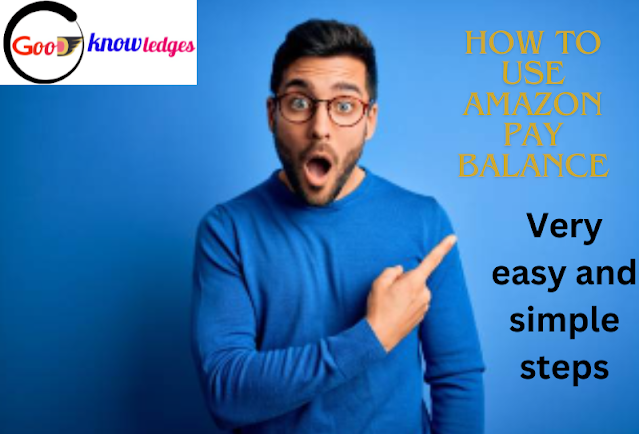



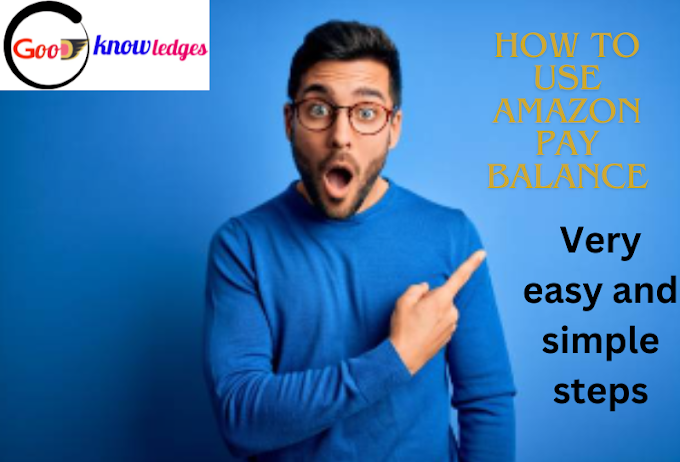
-01.png)